Create a Course Icon
Create thumbnail “cover art” for your course’s audio & video recordings.
Contents
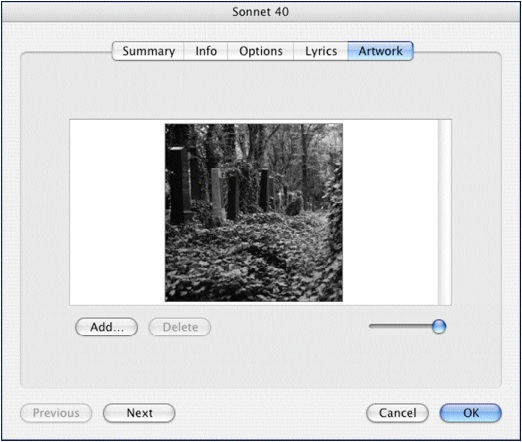
iTunes allows authors to upload custom icons, and the School of Medicine has developed the following Photoshop template and usage guidelines to help authors maintain visual consistency with the school’s presence and professional image.
The Template
Photoshop CS3 or higher is required to open the template:
If you’d like help customizing your icon(s), professional designers within the Office of Information Systems can assist. A fee may be charged, depending on your needs. Contact webhelp@med.unc.edu for details.
Usage Guidelines
Overview
The official SOM iTunesU icon can be broken down into two parts:
1. Logo Bar
- Must remain unaltered. It’s on its own layer in the Photoshop file.
2. Customizable Area
- The standard background image (bottom-most layer in the template file) overlaid with white text set in Garamond (e.g. course title or abbreviated version of).
- A photograph or artwork of your choosing that represents the course or series, without any additional text.
This helps ensure that icons representing the school are consistent in appearance, and easy to make sense of when reduced to the smallest used size.
Font
If choosing to have text (white Garamond type over the standard blue background provided), such text must be a minimum of 32 point size to ensure that it is easily legible when reduced. If your desired text doesn’t fit, it must be shortened somehow.
Images
If choosing to have a custom image, instead of text-over-background:
- Be sure to have appropriate permissions for any photos you find (for the on-campus resources linked below, you’re allowed general use), particularly the permission of individuals who are easily recognizable in the images.
- Don’t skew, stretch, or otherwise distort proportions in images.
Free-to-use images are available from a variety of sources. For external sources, be sure to observe their terms of use:
- UNC School of Medicine’s Available Images
- UNC-Chapel Hill Multimedia Library
- The Stock Xchng
- Morguefile
Dimensions
The full size of an iTunes icon is 170 pixels by 170 pixels, square. Saving your icon at this size ensures that it will look exactly the way you intend it to look, with no unpleasant surprises due to resampling once it’s uploaded.
ITunes will save your icon at this full size, and at a smaller thumbnail size of 60 pixels by 60 pixels. While working in Photoshop, you can periodically reduce it to this smaller size to see how it looks, but be sure to undo such actions so you can save the final version at the full 170 pixels by 170 pixels size.
Save icon as a .jpg
When you’re done, save your image as a .jpg file. Email this file to webhelp@med.unc.edu, and we’ll place it on your course’s iTunes U page.
Help with Photoshop
- OIS Training & Documentation
School of Medicine-provided Photoshop documentation as well as access to hands-on training and help.