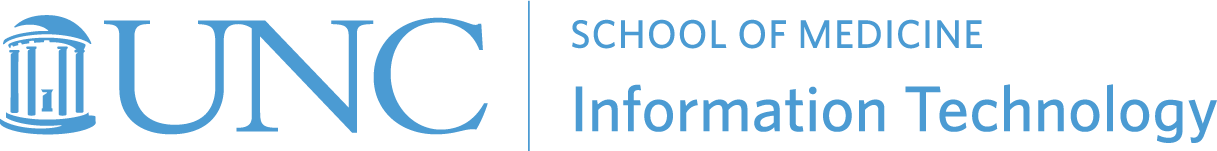Apple recently released a new operating system, macOS 11 (known as Big Sur), and the School of Medicine IT team has seen several issues occurring on devices that have been upgraded to this new version. In a number of cases, the computer no longer successfully boots up, and where the computer does boot, some applications such as the Examplify testing software and older versions of the Cisco AnyConnect VPN client no longer function. Apple is diligently working on a permanent solution and School of Medicine IT will provide updates on our website, https://help.med.unc.edu.
Because of this issue, School of Medicine IT is taking measures to minimize impact and will be blocking the ability of all SOM IT-managed macOS devices to install the Big Sur upgrade until these issues are resolved. We also strongly recommend that you do not install the upgrade on your personal devices as it may render them unusable. If you do choose to upgrade an unmanaged macOS computer at this time, it is extremely important that you upgrade the AnyConnect VPN client prior to proceeding with the Big Sur upgrade.
For those of you who may have already installed the upgrade, a possible fix to the boot issue can be found via the campus help portal at https://help.unc.edu with a search for “Big Sur.”
Thank you in advance for your understanding. If you are experiencing issues or have questions or concerns about this, please contact School of Medicine IT via the campus help portal’s chat service at https://help.unc.edu or call 919-962-HELP and one of our team members will be happy to assist.