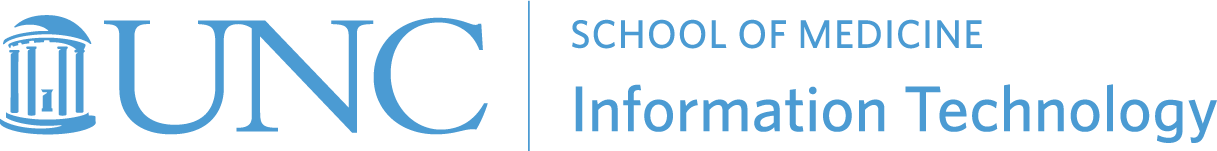Work Remotely
Work Remotely
In preparation for unplanned events, such as inclement weather and public health situations, School of Medicine IT sends out information intended to help you plan and prepare for alternate work arrangements. Now is a great time to ensure that the tools you may need to work from home or an alternative location are ready to go.
Continuity of Learning
The Continuity of Learning resources offer strategies and tools to help maintain course continuity during temporary closures.
Table of Contents
- 1 HIPAA at Home
- 2 Email, Calendar and OneDrive File Sharing
- 3 Forward critical office phone lines
- 4 To access voicemail
- 5 Virtual Meetings
- 6 Have a computer on campus?
- 7 Need access to UNC Health systems?
- 8 Chat with Colleagues on Microsoft Teams
- 9 Access Applications Off-Campus with VPN
- 10 Work Successfully
- 11 Continue to Learn with LinkedIn Learning
HIPAA at Home
Please review these tips to ensure you are protecting PHI while working from home.
Email, Calendar and OneDrive File Sharing
Office 365 is hosted in the cloud, meaning you can access your email, calendar and OneDrive documents from anywhere.
- How to test and prepare: Office 365 does require 2-Step Verification, so be sure to test logging in from home to make sure your 2-Step is properly configured.
Forward critical office phone lines
If you or your department run a business-critical phone line that needs to be answered from off-campus, the best option is to forward the phone. We don’t recommend forwarding for all employees.
- How to test and prepare: See step-by-step instructions for forwarding your phone. Note: this must be done from your phone itself, so plan to do this before you leave the office!
To access voicemail
- If you don’t want to forward your phone calls to a different number, you can access your work voicemail by calling 919-428-2828. You will need to reference the Voicemail User Guide to navigate the menu.
Virtual Meetings
If you need to host or attend a work meeting virtually, visit the Video Conferencing page for more details. You can schedule meetings in advance and/or quickly organize an impromptu meeting. Tools are available via the web or a downloadable application.
Have a computer on campus?
In most cases, you can use Remote Desktop to connect to it and work as if you were onsite. Learn how to set up remote desktop access.
Need access to UNC Health systems?
You can still use the Hospitals’ https://myapps.unch.unc.edu Citrix portal.
- In order to access the UNC Health Citrix portal you will need to be connected via the VPN. Learn how to set up Citrix
Chat with Colleagues on Microsoft Teams
Teams is the primary campus tool for real-time chat collaboration – you can even share your screen and host meetings with Teams.
- How to test and prepare: Visit the Office 365 website, log in and choose the icon for Teams. In the bottom left corner, click the icon to download the installer. Test out chatting with colleagues to ensure you are comfortable with the functionality. You can also review step-by-step instructions
Access Applications Off-Campus with VPN
If you aren’t familiar with VPN, you probably haven’t needed it for your job. VPN is required to access things like your W-2 or paystub in ConnectCarolina from off-campus. It’s also required to access the storage.unc.edu filestore and other campus services from off-campus.
- How to test and prepare: Ensure your VPN client is up-to-date and run an access test from home or another off-campus location. Learn more.
Work Successfully
Please keep in mind that in order to work successfully from home, you will need at least some of the following items. We recommend that you test access to the services you’ll need in advance.
- Internet connectivity
- Cellular service
- Webcam
- Headset
Continue to Learn with LinkedIn Learning
LinkedIn Learning is an on-demand learning solution designed to help you gain new skills and advance your career at NO COST to UNC-Chapel Hill faculty, staff and students!
LinkedIn Learning is an award-winning industry leader in online training, with a digital library of thousands of courses covering a wide range of technical, business, software and creative topics. It has all the features of Lynda.com, but with added insights and social engagement that make learning a more personalized and data-driven experience.
With LinkedIn Learning, you get:
- Unlimited access. Choose from more than 6,000 video tutorials covering business, creative, and technology topics
- Personalized recommendations. Explore the most in-demand skills based on your experience
- Expert instructors. Learn from industry leaders, all in one place
- Convenient learning. Access courses on your schedule, from any desktop or mobile device
- Helpful resources. Reinforce new knowledge with quizzes, exercise files, and coding practice windows