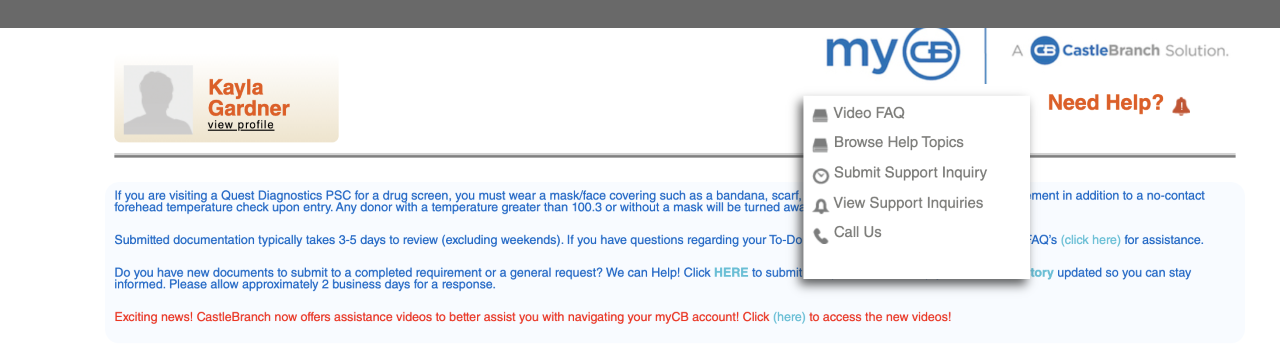CastleBranch FAQs
Welcome to UNC-CH’s Department of Allied Health Sciences! Many of the Allied Health programs require students to utilize a system called CastleBranch to order background checks, complete drug tests, and track immunization records. If the Program Coordinator or Clinical Coordinator of your program asks you to use this system for one of the previously listed reasons, please review the following steps.
To get started, you will need to create an account: https://portal.castlebranch.com/UE11
You may have been provided with an alpha numeric code to place your order. To start, go to login.castlebranch.com, and select the “place order” button. You will be redirected to a page where you can enter in your alpha numeric code. Once your code is entered, click submit to continue.
*Package Codes are specific to your program and need to be received from your Clinical Coordinator or Clinical Education Assistant.
To upload a document, such as a CPR certification, find both sides of the scanned document on your computer.
- First, click on the CPR Certification requirement and review the guidelines specific to your program.
- Upload the front by clicking on the “Browse” button next to “Your Computer or Flash Drive”. Locate the file on your computer and click “Upload”. Do the same for the back side of the card.
- You’ll see an “Attached File” box appear above the browse buttons. You may upload files until all documents have been attached, then click on the orange “Submit”.
- The requirement will change to “In Process” as your files are converted into a single PDF. Once converted, the status will change to “Pending Review”.
- Note: All files must be under 5 MB and either PDF, JPG/JPEG, PNG, GIF, XLS, DOCX and DOC.
Either your school administrator will provide you with the form that you will need to complete your test, or CastleBranch will register you for your drug test. If CastleBranch registers you, you will receive your registration form within 24 hours of placing your order. When your registration is complete, the status on your requirement will update to “Registered”. Click on the blue plus sign to expand the requirement and select the blue “Download File” link to download your registration form. Print your form and take it with you to the collection site. Your registration will have an expiration date listed, so take the test before it expires. You will need to bring a government-issued ID and your drug test registration form to the collection site.
If you need additional assistance on placing an order, uploading documents to your Immunization Tracker, and the drug test process, you can access several helpful videos in the Need Help? section under Video FAQ of your CastleBranch account.