Forms
Form Options
Site editors have the option of using either Qualtrics or Gravity Forms to create surveys and questionnaires. The biggest difference between the two is that Qualtrics can be used to request sensitive data while Gravity Forms cannot.
Gravity Forms
Gravity Forms is a plugin that is available on your School of Medicine WordPress website. To access these forms, select Forms in the Dashboard.
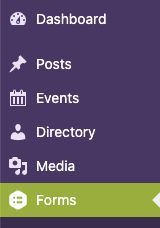
There are two reasons why Forms may not display in the Dashboard:
- You do not have sufficient permissions to create and edit forms. Only users with the Administrator role can manage forms.
- The plugin may have been deactivated. To activate the plugin:
- In your site’s Dashboard, click on Plugins. You must have the Administrator role to manage plugins.
- Find the Gravity Forms plugin and click on the Activate link below the plugin name.
Email Notifications
When setting up the form notifications, there is no need to fill in the From Email field. Due to a compatibility requirement for the UNC mail system, the no-reply@mail.unc.edu will automatically be used. Anything added to the From Email field will be overwritten. To control where replies go, you can use the Reply-to field.
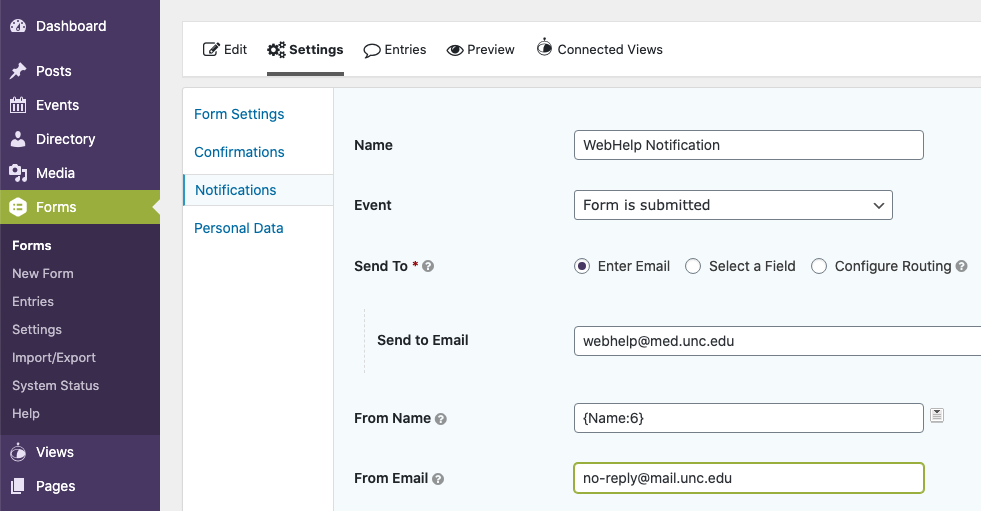
How To
Below are links to tutorials from the official Gravity Forms website that will show you how to use this plugin.
- Gravity Forms Video Tutorials
- Create a new form
- Types of fields that can be added to forms
- Setting up notifications – set up who should receive form submissions.
- Creating confirmations – Upon submitting a form, the user will be presented with a confirmation message. By default, this is a simple message letting them know that the form has been successfully submitted and thanking them for their submission. In this tutorial, learn how to change the confirmation message.
- Add a form to a web page – once you create a form, you’ll want to display it on the web page of your choice.
- View a list of all existing forms
- Reviewing form submissions
- Exporting form submissions
Qualtrics
Qualtrics is an external application that can be linked to from your web site. It is a powerful online survey tool that is easy to use. If set up properly, a Qualtrics form may request sensitive data. View the following pages for information on access, training and support:
- Qualtrics page on the UNC Software Distribution website.
- Qualtrics FAQs
- Qualtrics disclosures