Originally published on UNC Health Talk
UNC Health Care was 1 of only 12 institutions to launch the new Health Records application and the only health system in NC participating in the beta launch. Dr. Chung, Program Director, led the ISD teams for this collaboration. Check out our feature on UNC Health Tal
Ready for your summer trip?
Shampoo? Check.
Cellphone charger? Check.
Toothbrush and toothpaste? Check.
Medical records? Ummmm…
No one wants to go to the hospital or an urgent care facility while on vacation, but if that dreaded scenario occurs, often the first thing a nurse will ask you for is your medical history, including medications, allergies, past procedures and medical conditions.
Now you can use your iPhone to access that health data, bringing together records from multiple providers into an app that you can access at any time. This is handy whether you’re on vacation or just hoping to streamline your health documents.
So how does it work and why should you use it? Arlene E. Chung, MD, MHA, MMCi, is associate director of the Program on Health and Clinical Informatics at the UNC School of Medicine and lead informatics physician for patient engagement for UNC Health Care. She explains.
Multiple Records in One Place
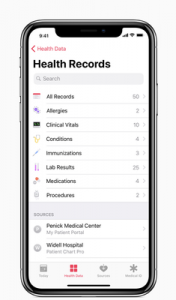
In the past, if your primary care physician and dermatologist were affiliated with one health system but your cardiologist was affiliated with another, you would need to log into each system’s patient portal account to view your health information.
Now, patients can have their health records in one place, with data coming from multiple providers and health systems, using the Apple Health Records.
Apple partnered with 12 health care systems nationwide, including UNC Health Care, as initial launch partners. UNC was the only system in North Carolina to participate in beta testing with Apple Health.
After the testing phase, Apple launched the new feature as part of iOS 11.3 at the end of March. UNC Health Care patients were among the first in the United States with the ability to download their medical records from multiple providers using Apple Health.
The Health Records section within the Apple Health app pulls together medical information from participating institutions and organizes it into a single, clear, easy-to-understand view. The records are encrypted and protected with an iPhone passcode.
“You connect to all your patient portals and then that data can be imported into your phone, and you can show it to anyone who might need that information to better treat you, such as a specialist,” Dr. Chung says.
What’s Included in the Apple Health app?
Once in the Apple Health app, patients can see such details as allergies, medical conditions, vital signs, immunizations, lab results, medications, and medical procedures.
The Apple Health app also can store any data patients collect on their own, such as exercise regimens, blood pressure readings, weight and blood glucose levels.
“You can hook it up to Bluetooth-enabled devices such as a glucometer to check your sugars or a blood pressure cuff, and that data will download into Apple Health,” Dr. Chung says. “Patients can now seamlessly aggregate their electronic health record data with the data already existing in the Health app.”
Is it Secure?
The data is fully encrypted in transit and on your device, but you need to make sure your phone is passcode-protected. The Apple Health app does not store My UNC Chart portal logins or password information, but you do need to use this to bring in your data into Apple Health. You don’t have to enter a password to access the Health Records beyond your passcode to get into your phone.
You can remove the connection from your My UNC Chart account to Apple Health whenever you choose. Once this connection is removed, the data is no longer stored on your device and you have the option to delete the data from your phone. You can also reconnect at any time in the future.
How to Set Up Apple Health
Apple Health is a free app on your Apple iPhone; look for the little white box with the heart shape on it. To use the Health Records section in the app, you need to have your device running iOS 11.3 or later.
How to access your records? If you are a UNC Health Care patient, you will first need to activate your My UNC Chart account if you have not already done so. There is an easy sign-up link to request an activation code for My UNC Chart within Apple Health.
Here’s how to connect your My UNC Chart account to the Apple Health app:
- Open the Apple Health app on your iPhone
- Select Health Records
- Select Add Account
- Select the UNC Health Care hospital or practice you visited
- Sign in to My UNC Chart using your user name and password to connect your My UNC Chart data to Apple Health
“It takes less than a minute to hook it up, connect it to My UNC Chart and download the data to your phone,” Dr. Chung says.
Using the same process, you also can add your electronic health records from other participating locations, including Duke University Health System and Mission Health in North Carolina.
Whenever your record is updated, you will receive a notification that there is new information available in Apple Health.
“It’s user-friendly, and helps move us towards bringing together your health records from multiple patient portals with a few simple steps,” Dr. Chung says. “You now can take better control of your personal health.”