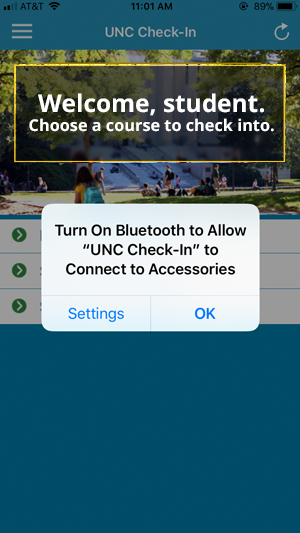FAQs
- Connect to the UNC-Setup wireless network.
- Open a Browser and go to http://wifi.unc.edu.
- On the Login prompt: Enter your onyen and password. Click Continue.
- Click on the eduroam Click here to configure button.

- Follow the prompts to install the Eduroam certificates (iOS) or configuration app (most other devices).
For more details, see these device-specific instructions.
Yes, if the app is not working properly, close the app and restart. If the app is still not working, follow the tips on the troubleshooting page. If you are unable to check in, let your instructor know so they can correct your attendance.
If your entire screen turns white when attempting to open the app, try closing and reopening the app. This may take a few attempts. If this does not resolve the problem, you may need to re-install the app. If the app is still not working, follow the tips on the troubleshooting page. If you are unable to check in, let the block coordinator know so they can correct your attendance.
When the UNC Check-In app is ready to use in the classroom, there are several indicators that the app is ready to use.
- You should be identified as a Student at the top of the app screen
- Your onyen should appear after Welcome,
- A “Beacon detected!” notification will pop-up on screen briefly (Android App)
- And the background color of the app will turn the color of the detected beacon
Are you using the Check In app on your phone?
Update the UNC Check-In app to the latest version available from the Apple App Store or the Google Play Store.
Are you using the Check In app on your iPad?
Apps that have been installed by the UNC School of Medicine need to be updated through the Self-Service app.
- Open the Self-Service App
- Navigate to the Check-In App – click Reinstall.