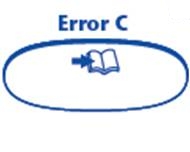Ovulation Predictor Test Instructions
Instructions on how to use your ovulation predictor tests.
Please read the entire set of instructions before beginning to test. If you have any questions, please don’t hesitate to contact us at 919-843-8246 or at fertility@unc.edu.
Step 1: Determining when to start testing
Use the Menstrual Cycle Chart below to find out when to begin testing. Count “Day 1” as the first day of real bleeding (not just spotting), and count through to the day before your next period starts. This is “Your Usual Cycle Length”. You can test any time of day, but it should be at about the same time each day. It is important that you have not urinated for at least 4 hours before testing, and you should avoid excessive fluid intake before testing.
Menstrual Cycle Chart
| Your Usual Cycle Length | Day to Begin Testing |
|---|---|
| < 26 days | Day 6 |
| 27 – 29 Days | Day 8 |
| 30 – 35 Days | Day 10 |
| > 35 Days | Day 12 |
| Too irregular to tell | Day 8 |
Step 2: Testing Procedure
Remove the Test Stick from the foil wrapper. Before applying urine to the test strip it must be inserted into the Test Holder. Follow the steps below.
- Remove the Cap and find the Pink Arrow on the Test Stick.

- Find the Pink Arrow on the Test Holder. Line up both Pink Arrows as shown in the picture:

- Insert the Test Stick into the Test Holder until it clicks into place and the Test Ready symbol appears. When the Test Ready symbol appears perform the test right away.

-
To perform the test, with the Test Ready symbol showing on the display, either: (1) Test directly by placing just the Absorbent Tip, pointing downwards, in your urine stream for 5-7 seconds. Take care not to get the Test Holder wet. – OR – (2) Test a sample of your urine collected in a clean, dry container. Dip just the Absorbent Tip in your collected urine sample for 15 seconds.

- Keep the Absorbent Tip pointing down or lie the Test flat. The Test Ready symbol will start flashing after 20-40 seconds to show that the test is working. DO NOT EJECT THE TEST STICK. Replace the Cap, then wipe off any excess urine.If the Test Ready symbol does not start flashing, the test did not work. An error symbol will appear on the Display within 10 minutes of testing. You should re-test with a new Test Stick, once the error message has cleared (see error messages below).
- Within 3 minutes the Display will show your result:This is a NEGATIVE result. Record your result as “negative” in your diary.
 This is a POSITIVE result. Record your result as “positive” in your diary.
This is a POSITIVE result. Record your result as “positive” in your diary.  You may now press the “Eject” button to remove the Test Stick. The result of the test can only be read on the Test Holder Display. You may see one or two blue lines on the Test Stick, these should be ignored. While the Test Stick is inserted, your result will remain on the display for 8 minutes. If your Test Stick is still inserted and the display is now blank, eject the Test Stick and the result will appear for 2 minutes. Do not re-insert a used Test Stick.
You may now press the “Eject” button to remove the Test Stick. The result of the test can only be read on the Test Holder Display. You may see one or two blue lines on the Test Stick, these should be ignored. While the Test Stick is inserted, your result will remain on the display for 8 minutes. If your Test Stick is still inserted and the display is now blank, eject the Test Stick and the result will appear for 2 minutes. Do not re-insert a used Test Stick. - While performing a test the Test Holder may have been splashed with some urine. Ensure that you wipe it clean. A further test is not possible while your result or any error symbols are on the Display.
Step 3: When to Stop Testing
Continue testing for 15 days or until a positive test is observed.
ERROR MESSAGES
Error A: (A flashing error symbol.) You have ejected the Test Stick too soon. Re-insert the Test Stick into the Test Holder immediately.
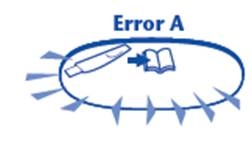
Error B: One of the following has occurred:
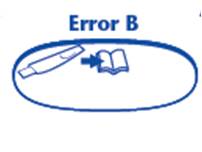
(1) Urine has been applied to the Absorbent Tip before the Test Stick was inserted into the Test Holder, (2) The Absorbent Tip was not kept pointing downwards or the Test was not laid flat after urine was applied, or (3) Too much or too little urine was applied.
This symbol will be displayed for 8 minutes. When the display is blank, you should test again using a new Test Stick.
Error C: An error has occurred with the Test Holder. If you have unused Test Sticks, do not use them with this Test Holder. Please contact fertility@unc.edu or call 919-843-8246 for a new Test Holder.