Between March 21st and March 25th all School of Medicine WordPress websites will be migrating to a new, cloud hosting environment. This migration should be seamless to your website visitors.
If your website is affected by this migration, you will see a large notice that says “Upcoming Migration” in the dashboard of your website when you are logged in.
How this affects you
Please do not update your website between March 21st and March 25th because any updated content will not be migrated. If you need to update your website during this migration window, you will need to reenter the new content or edits after the migration is complete.
Important information about web forms
Form entries should transfer over smoothly but it is always best to have a backup. We suggest you create a backup of all forms by following the Exporting Form Entries directions.
Deactivating your forms
You should also deactivate your forms during the migration window. If you choose not to deactivate the forms, any entries submitted during the migration will not carry over to the migrated version of the website (entries before or after the migration will not be affected).
To deactivate the form, go to your site’s Dashboard, navigate to Forms, and toggle them off.
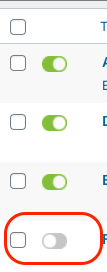
If you have multiple forms, you can bulk deactivate them by selecting the checkbox to select all and in the Bulk Actions drop-down menu, choose Mark as Inactive, as shown below.
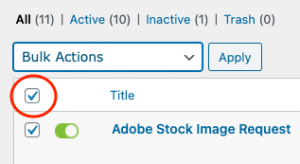
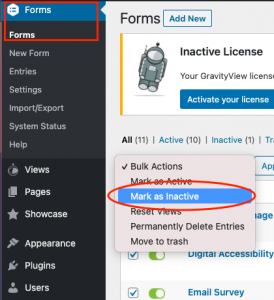
Once deactivated, your forms will merely disappear from the page that their shortcode is on. When the migration window closes, you can toggle them back on and they will reappear.