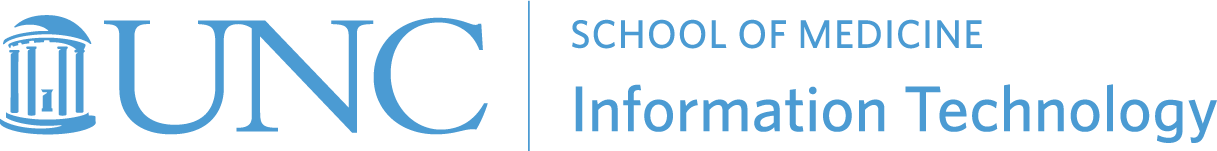Course and CME Classroom Scheduling
The course classroom requests for the Summer and Fall 2024 were due on March 20, 2024.
Late requests may be submitted, but those that arrived in time for the due date will be prioritized.
Classroom Scheduling Timeline
| AY 2023-2024 | AY 2024-2025 (Note new timeline!!!) | |
| Fall Requests Due | Fall 2024: Due March 20, 2024 | |
| Spring Requests Due | Spring 2025: Due October 1, 2024 | |
| Summer Requests Due | For Summer 2024: March 20, 2024 | Summer 2025: Due February 20, 2025 |
To better serve the academic programs of UNC School of Medicine, the scheduling office is implementing a new timeline and procedure for courses and CME programs to request classroom space. This will take effect beginning with reservations for Fall 2024. Please be prepared for this change.
Summer/Fall 2024 Course Classroom Request
Submitting Course Classroom Request
Download Blank Request Forms |
Download Summer 2024 Course Request Form
Download Fall 2024 Course Request Form
Download Form for Irregular Recurrences (This form is for programs where the courses or academic events do not follow a typical recurrence pattern and allows you to enter individual dates of the courses for the program. This can be used for any term, but please submit separate forms for different terms.) |
Request Submission |
Upload and Submit Summer/Fall Requests HERE |
Instructions
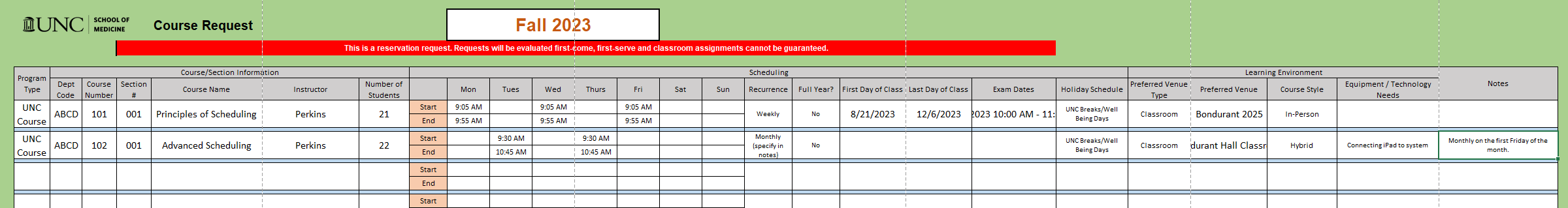
- Download the request form above.
- Open the file in Microsoft Excel (the full software works best)
- If you received this through e-mail, some information will be prefilled from your course inventory. Please review the information, update, and add any missing items.
- Enter the information as detailed below for each section of the course using a space:
- Program Type: UNC Course of CME Program (Grand Rounds, CME Seminars, etc)
- Dept Code / Course Number: The academic department code (e.g. MTEC, SPHS, CLSC) and the course number that make up the course code. This does not officially apply to CME Courses — a stand-in code will be provided on forms sent out from an inventory
- Section Number: The section number for this line. This does not apply to CME.
- Course Name: The official name of the course as it appears in Connect Carolina for university courses. The name of the grand rounds or program for CME.
- Schedule: For each day of the week where the class will occur, indicate the start and end times of instruction for the course. Do not include buffer time for setup and cleanup. There will be an additional 10 minutes of setup provided before the start time entered, and an additional 5 minutes for dismissal after the end time entered. Groups needing more than this may contact the scheduling team to see if this is possible after booking their space.
- Recurrence: How often does the class recur. Most UNC Courses should be weekly, but some Grand Rounds and other CME programs may recur monthly or on some other schedule. Select the appropriate entry and enter notes if any clarification is needed.
- Full Year: If this is a CME Program or a block course that runs for the entire academic year, please enter Yes. Other UNC Courses will usually be no.
- First Day / Last Day of Class: If the course does not adhere to the normal semester or academic year schedule, enter the start and end dates here. Otherwise, the current semester (or academic year) will be assumed.
- Preferred Venue Type: The type of venue that is best suited for the course/program.
- Preferred Venue: A specific venue or building that is preferred for the course/program.
- Course Style: Whether the course/program is fully in-person, occasionally Hybrid, or recurring Hybrid.
- Equipment/Technology Needs: Any specific technology that is needed in the space to accommodate the course. For instance, an HDMI connection to connect a laptop, or microphone with sound reinforcement in the space.
- Notes: Any other notes that would help us understand the use of the space and any clarifications on previously entered items.
- Once you finish, save the file, and then upload here: Upload and Submit Summer/Fall Requests HERE.