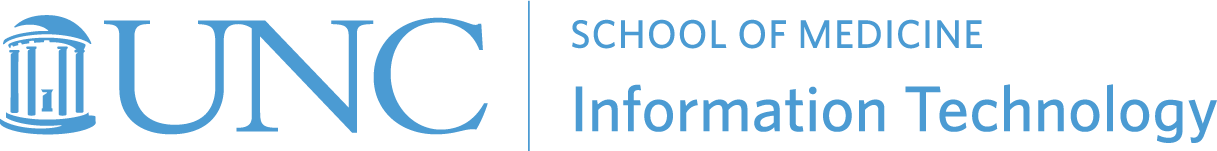Tools
File Upload Tool
The File Upload Tool will upload your large files to public web space and then e-mail you a link to that file, as an alternative to sending large email attachments. You can then email that link to your recipients so they can click on it and download the file. The following rules and guidelines apply:
|
iTunes U
 |
iTunes U is the School of Medicine’s home for digital content created by our educators—content that can be easily downloaded and viewed on any Mac, PC, iPod, or iPhone. iTunes U utilizes the iTunes Store, making it simple for students, staff, and lifelong learners to access educational content for free.
Visit the School of Medicine’s iTunes U site for more information, or launch iTunes U with the icon to the left. |