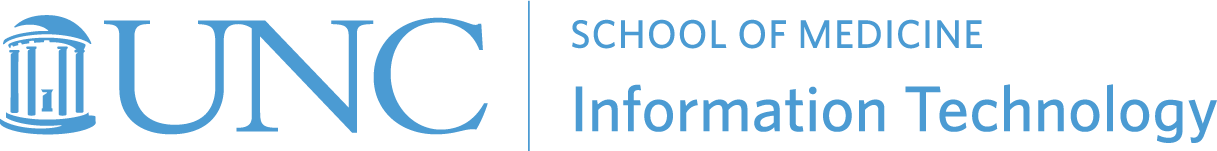Video Conferencing
School of Medicine IT ended the School of Medicine Webex (SOM Webex) video conferencing service Friday, May 17, 2024. SOM Webex account owners no longer have access to the service. This change does not affect users of UNC Health Webex, and SOM users will still be able to join Webex meetings created by others. Zoom and Microsoft Teams will still be supported for SOM video conferencing needs. Please see our SOM Webex Service Ending page for more information.
Service Description
UNC Zoom
- Login to UNC Zoom
- This link can also be used to request an account.
- If you have access to a separate Zoom account that you do not use your Onyen to login to, you must log out of that account first.
- SOM Zoom Support Page
SOM Webex
- SOM Webex Service Ending
- UNC Health affiliates have access to UNC Health Webex, which can be requested through the Access Request Center (ARC) in MyApps.
Provided by
- The ATS Classroom Support Team
Associated Fees
- Zoom is a free campus-wide offering. Please see the SOM Zoom Support page for differences in account types.
- Most services are provided at no cost for School of Medicine faculty, staff and students as well as other groups reserving our rooms. Non-standard requests may be charged at the School of Medicine IT End User Support rate of $80/hour per staff member. Support outside of normal business hours (M-F, 7:00 AM – 5:00 PM) is charged at the overtime rate of $120/hour per staff member.
Request Services
- Contact Classroom Support
Enter a Help Request Online
919-843-9086