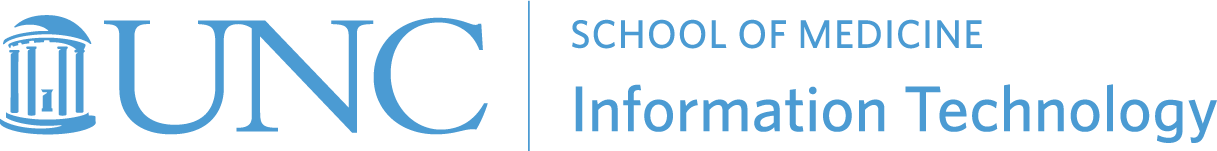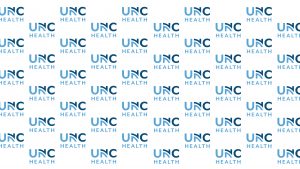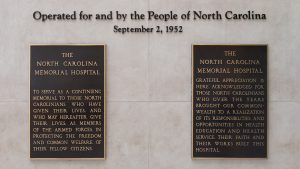Zoom Backgrounds
Represent UNC with these custom Zoom Background images!
To download a photo:
- Select it from the gallery to make it fullscreen
- Right click the middle of the photo.
- Select Save Image As and navigate to a location on your computer to save it.
To use a Virtual Background in Zoom:
- During a Zoom meeting click the ^ arrow next to Start/Stop Video.
- Click Choose a virtual background…
- If prompted, click Download to download the package for virtual background without a green screen.
- Finally, use the + button to add an image, and navigate to where you saved the image.