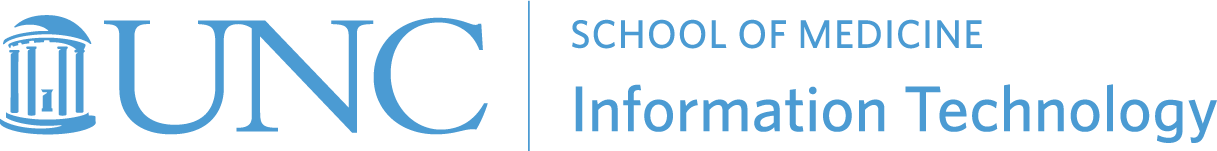Best Practices for School of Medicine IT Rooms
Before Event
- Head Count: During the planning of your event, try to obtain an accurate estimate of how many people you expect to attend. With limited spaces of various sizes, we want to be sure to accommodate you in a space where you’ll fit comfortably.
- Determine A/V Needs: Most of our spaces are equipped with the following. This can include:
- Kiosk computer with Window 10 and Microsoft Office
- Most rooms with a PC also have integrated cameras and microphones
- HDMI Laptop Connection
- Kramer VIA Wireless Presentation
- Pre-Schedulable Lecture Capture Options
- Kiosk computer with Window 10 and Microsoft Office
- Make Your Reservation: Submit a reservation for the event with your preferred room, your accurate head count, any special A/V Needs, and a request for assistance if you need it. For after-hours and weekend events, be sure to consider the steps listed here. You may also like to pass on a copy of your agenda for longer events so that we will be able to check in throughout the event if you request support. Please notify ATS Scheduling if you must cancel your event or change the time in advance.
- Communicate with Presenters: Please be sure that presenters are aware of what is available to them in the space that is reserved. We recommend that presenters always have backups of their presentation available (online or on a flash drive) in the case their laptop does not work with our system. Also, be very sure to make them aware if you will be video/web conferencing the presentation or recording it with lecture capture.
Day of Event
- Show Up: Show up for the event at the time you reserved the room. If you have requested tech support, staff will be present at the requested time to help you set up the A/V in the room.
- Note the Location of the Intercom: There is an intercom in every room to call for remote support. The intercom also displays our support phone number. Save this number in the case you need help during your event.
- Save Presentations: It is best to put all presentations on the PC before the event begins and run through them with the presenter to ensure all works well. If they are using their own device, compatibility can also be checked at this time.
- Begin Your Event!: You’ve reserved your room, you’ve verified everything works, and now all you can do is let your event happen. If anything goes wrong, you can call for tech support using the intercom, our support phone number, or by e-mailing Classroom Support at chmed@med.unc.edu. We can remotely access most systems or walk you through how to fix something. If that fails, we can dispatch someone to your location depending on staff availability.
After Event
- Clean Up!: We don’t expect you to sweep and mop, but please make sure you take anything you brought into the room with you back out. If you moved tables or chairs, you are expected to return them to how they were originally. Also, please clear the podium of anything left behind by your presenters.
- Shut Down: Help us keep our equipment in working order by properly shutting down the system. This will usually be using an “Off”, “System Exit”, or “Power” button on the control panel for the room.
- Give Feedback: Keep us updated on the conditions of the rooms and the quality of our service. Contact ATS Classroom Support and make us aware of any problems encountered, or to let us know that everything is working well.