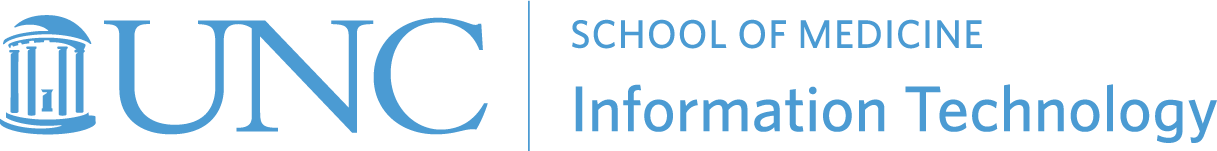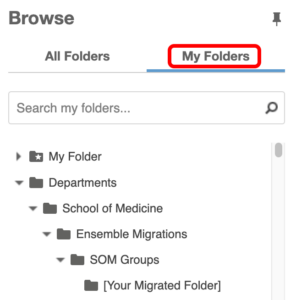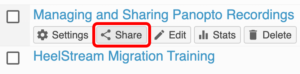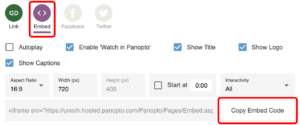Replacing HeelStream Links and Embed Codes
NOTE: The deadline for replacing HeelStream links and embed codes was April 14, 2023.
In spring 2022, SOM IT migrated all HeelStream recordings to Panopto.
HeelStream links and embed codes were redirected to Panopto to ensure recordings continued playing properly during the migration. HeelStream library owners were also encouraged to change their old HeelStream links and embed codes to the new ones in Panopto because the redirects would not be permanent.
The deadline for changing HeelStream links and embed codes to the new ones in Panopto was April 14, 2023. After this date, redirects no longer worked.
Below are the instructions for locating your recordings and their new links and embed codes in Panopto, as well as support information if you need assistance.
Locating Your Migrated Recordings
Log into Panopto with your onyen and password.
Click on the Browse folder in the left-side menu. This will open the Browse column.
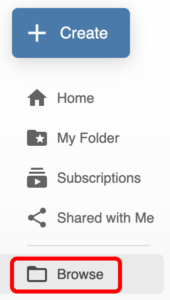
Click on the white pin in the upper right of the Browse column to keep it open. The pin will turn black.
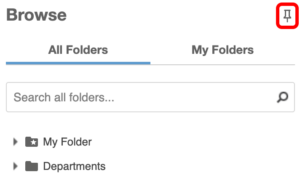
Click on My Folders at the top of the Browse column. This will cascade open to show all the folders you manage.
All migrated HeelStream library folders are located in the Ensemble Migrations > SOM Groups folders, unless you have already moved them to another folder location in Panopto. Your migrated recordings folder has the same name as your HeelStream library.
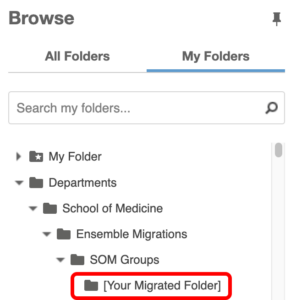
Click on your folder to see your migrated recordings.
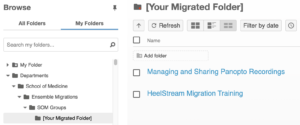
Locating the Recording URLs and Embed Codes
To locate the urls and embed codes for your recordings, mouse over the recording title and click Share from the pop-up menu that appears.
On the Share page, click the Link button and the Copy Link button to copy the recording url.
For the recording embed codes, click the Embed button and the Copy Embed Code button.
PLEASE NOTE: When embedding Panopto videos in WordPress, you may need to modify the brackets of the iframe. Please review the “Embed a Panopto Video” section of the Web Guide > Panopto page.
Support
For Panopto support, please click the Request Help button on our Lecture Capture home page.
For support with embedding Panopto videos on your website, please fill out the SOM IT Web Design/Development team’s Web Help Request Form.