Grand Rounds Attendance Tracking
How to use the Grand Rounds attendance system
CME Activity Check- In is used for Medicine Grand Rounds attendance records, as well as for CME credit. MoC credit will be conducted by using Qualtrics Survey which can be accessed through an iPhone or Android using the bar code, or a web browser. This information will be sent weekly with the announcement.
Activity Check-In Process
1. Obtain Code from Department in weekly announcement.
2. Go to www.med.unc.edu/cpd and click on the CME Records link
3. Click to Sign In.
4. Under UNC Onyen, click Sign In. (People without Onyens follow a slightly different process). This will take you to the normal UNC SSO page, which will then redirect you back to the CPD page.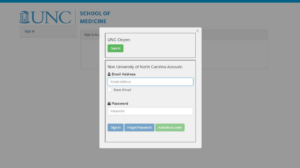
5. Select Activity Check-in.
6. Enter the activity code in the box.
7. As long as the activity is open for registration, this will register you in the activity and automatically award credit.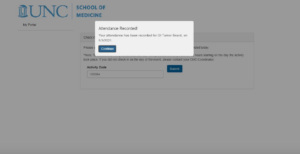
8. If the activity code is incorrect, or the activity is not open to registration, you will receive a message to contact the CME Coordinator.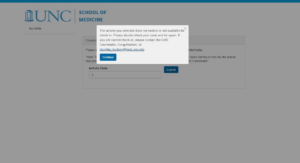
9. If you want a copy of your credit, you can back out of the activity check-in, click on the transcript link, and generate a transcript, which will include the session to which you just check in.
Questions? Contact medicinegrandrounds@med.unc.edu, 919-966-4468
