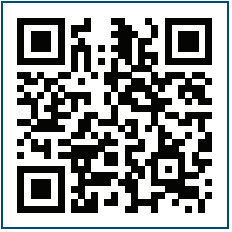1/4/21: THIS INFORMATION HAS BEEN UPDATED. PLEASE USE THIS LINK TO UPDATED POST
All members of the University community are required to complete an online daily health self-assessment:
For SOM patient-facing employees & human subject researchers: eWellness Self-Check
Effective Monday, Aug. 3, all SOM patient-facing co-workers and their support staff will be required to complete an online daily health self-assessment that will be easily accessible via your smartphone before reporting for your scheduled shift. These online assessments will replace the in-person wellness checks that have been in place for the past few months. Please bookmark the link below that is most appropriate for you so that you can perform you daily wellness check starting Monday, Aug. 3 before reporting to work:
You may also visit:
https://ha.healthawareservices.com/ra/survey/4711
SOM EMPLOYEES SHOULD USE THIS LINK – REPORTS TO UNC SOM OCCUPATIONAL HEALTH
STUDENTS WHO WORK ONSITE AT UNC MEDICAL CENTER
Effective 9/17: In addition to all co-workers, students who work onsite at UNC Medical Center are now required to complete an online daily health self-assessment, that will be easily accessible via your smartphone before reporting for your scheduled shift. These online assessments will replace the in-person wellness checks that have been in place for the past few months. Link to assessment
For SOM non-patient-facing employees & non-human subject researchers: Health Monitoring
All members of the University community should carefully monitor their health every day. The following COVID-19 Monitoring Checklist should be considered each day before coming to work.
- Do you have new muscle aches not related to another medical condition or another specific activity (e.g., due to physical exercise)?
- Do you feel like you may have a temperature of greater than 100.0°F?
- Do you have sore throat, runny nose and/or congestion not related to another medical condition (e.g., allergies)?
- Do you have a new or worsening cough that is not related to another medical condition?
- Do you have shortness of breath that is not attributable to another medical condition?
- Do you have recent (<5 days) loss of smell and/or taste?
- Do you have new onset of vomiting or diarrhea not related to another medical condition?
- Have you had recent close contact with someone who has tested positive for COVID-19?
If you answer yes to any of the questions above, do not attend class, work or other in-person campus activities. Contact your medical provider and your supervisor.
For units that require confirmation of daily checks: Employees can check in using the COVID-19 Wellness Check , which provides an email confirmation that can be forwarded to your supervisor if requested.
Employees can also contact University Employee Occupational Health Clinic (UEOHC) at 919-966-9119
The University Guideline on Health Monitoring provides additional information.
e-Wellness Check for patient facing employees: FAQs
Q: What is changing about the daily wellness checks with dots?
A: The e-Wellness self-check screening is designed to replace our existing process of daily wellness checks using dots with a more efficient process. It is important to maintain wellness checks for all co-workers for infection prevention purposes. The expectation is for each employee to show their manager or supervisor the “thumbs up” page on a daily basis upon arrival to work. This can be completed by pulling up the “thumbs up” screen in front of the supervisor or by taking a screenshot, which will include the date and time of completion on the display.
Q: Is this e-Wellness check more difficult than the current process with dots?
A: No, the e-wellness checks are quicker and easier to complete than the previous wellness check process. By asking employees to self-screen on a daily basis before arriving to work, we reduce the risk of exposure. The new process also reduces the amount of variation in our current practices, and the amount of time that managers/supervisors spend screening employees individually.
Q: Will we still be using dots?
A: No
Q: Is the wellness scan an app or just a URL?
A: It is a URL that can be easily bookmarked on your smartphone or computer.
Q: How often do I need to complete this survey?
A: Every employee should complete the online screening process every day before reporting to work.
Q: What if an employee does not have a smartphone or mobile device?
A: If an employee does not have access to a mobile device, they may complete the assessment on a computer in their work unit at the start of their shift.
Q: How does my supervisor/manager know I completed the wellness check?
A: The expectation is for each employee to show their manager or supervisor the “thumbs” up” page on a daily basis. This can be completed by pulling up the screen in front of the supervisor or by taking a screenshot.
Q: Will management get notified if an employee fails an online wellness screening?
A: No. If an employee fails an online wellness check, the employee will be prompted to stay home and not report for their shift, to immediately call Occupational Health, AND notify their manager/supervisor.
Q: Is there a way to automate the “thumbs up” page being sent on to managers and supervisors?
A: No, not currently. This functionality may be added in the future.
Q: Who should employees of Shared Services show successfully completed wellness checks to on a daily basis?
Shared services employees should complete the assessment linked to the entity providing their occupational health services. If this is an entity other than UNC Hospitals, UNC Faculty Physicians, please use the UNC REX (NC Health Survey) until your employer is live on the new process.
Q: For the wellness check, will staff need to take their temperature?
A: Staff will only need to take their temperature if they feel like they may have a fever. If an employee answers “YES” to the question, “Do you feel like you may have a temperature of greater than 100.0F?”, then the employee should take their temperature and document it in the online assessment tool.
Q: Why do I need to select UNC Med Center or UNC Faculty Physicians?Which link should staff working in UNCFP clinics select?
A: UNC Medical Center employees and UNC Faculty Physicians/School of Medicine employees are served by separate Occupational Health Departments. The UNC Medical Center link directs employees to UNC Hospitals Occupational Health Services and the UNC Faculty Physicians link directs employees to UNC School of Medicine Occupational Health. The expectation is that employees should complete the assessment that links to their source of Occupational Health services.
Q: Will volunteers use the e-wellness self-check screening process? How will departments know volunteers successfully passed their wellness check?
A: Volunteers will follow the same process. Volunteers will show the “thumbs up” page to volunteer services leadership, or to the department they are working with upon request.
Q: Where can I find my employee ID? Can I use my U-number?
A: A: If you do not know your employee ID, your U-number, ONYEN or system log-in is acceptable.
Q: Who should physicians list as their manager?
A: Please list “N/A”.
Q: Will MyTime or TIM let you clock-in if you have not yet completed the self-check?
Example: If a person does not use a smart phone to do the self-check prior to arriving at work and plans to complete the self-check at a computer, can they still clock-in upon arrival?
A: Yes. At this time, there is no integration between the e-wellness self-check screening and MyTime or TIM.
Q: Can I save the link to the assessment on my phone? Are there going to be instructions for employees about how to save and use the link on their phones?
A: Yes. The process for saving the link as a bookmark will vary by browser. Visit the site and click options, and “Add to Home Screen”. Here is an example.
Q: Are there posters with the QR code and link available that I can print for my department?
A: Posters are available to print and post in your work area as a reminder for all employees.