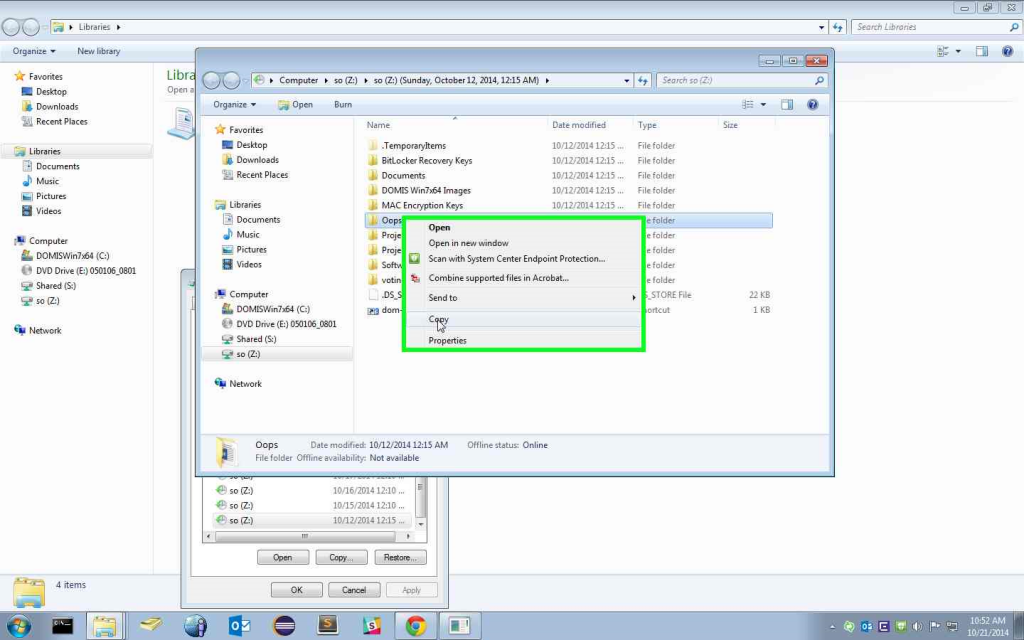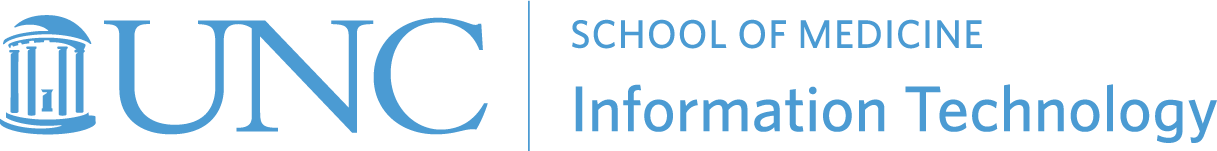Recover a Deleted File
How to Recover a Deleted File on Windows 7 using Previous Versions
Below are instructions for using Previous Versions (also known as Shadow Copies) to restore a previous version of a file or folder stored on the Dept. of Medicine’s network drives. Note that this feature is only available on certain network storage, not on individual workstations.
1. Right-click on the file or folder you want to see previous versions of, then select “Restore previous versions”.

2. Select the version you want and click Open to view it so you can verify whether it has what you want.

3. Once you know the version you want to restore, you can either use Save As to save the file/folder as the active one, use the Copy button to make a copy of it (to avoid overwriting the current version in case there are other changes that need to be saved), or use the Restore button if it’s OK to overwrite the current version.