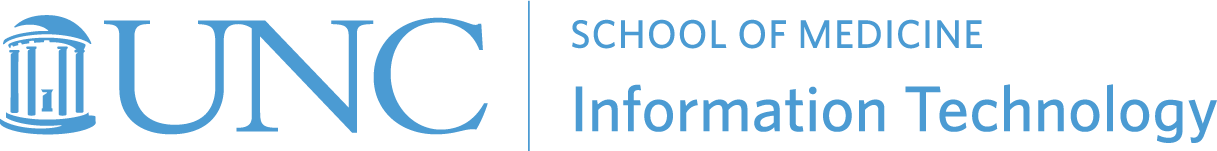PowerPoint Documentation
School of Medicine PowerPoint Template
- School of Medicine PowerPoint Template (updated May 2021)
How to Install the School of Medicine PowerPoint Template
- Download one of the above PowerPoint files.
- Open the file.
- On a Mac: select File > Save as Template. The template is now saved to your computer. Any time you need to create a new presentation simply select File > New From Template.
- On a PC: select File > Save As > PowerPoint Template (.pot). The template is now saved to your computer. Any time you need to create a new presentation, simply select File > New > select the School of Medicine Template.
Learn to Use PowerPoint
LinkedIn Learning is a wonderful training resource that can assist you in learning PowerPoint. It is a UNC Chapel Hill licensed online video-training library that you can access from anywhere using an internet browser and your Onyen login. The service is FREE and is available to UNC Faculty, Staff and Students.