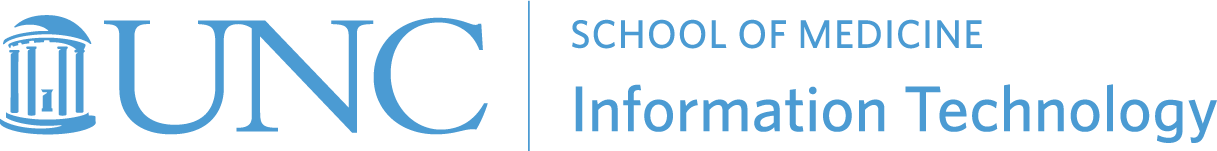Network Access Control
What do you need to know?
Implementing Network Access Control reduces the risk of spreading malware by preventing machines with certain security vulnerabilities from connecting to the network. This will provide an additional layer of protection for your computer and data.
Who is affected?
Anyone that connects to the School of Medicine wired network to access the internet must install the NAC agent on their device.

What action do you need to take?
If you do not have the NAC agent installed you will be re-directed to a website with instructions on what you need to do to connect to the network. The setup should take only a few minutes. Please review the NAC Remediation Guide for the steps to install the NAC agent onto your machine.
If your computer is already joined to the campus Active Directory (AD) domain, the NAC agent may already be installed on your computer.
For more information about NAC, please visit the links below:
- What is Network Access Control?
- How does Network Access Control work?
- How is Network Access Control being used?
- How do I configure Network Access Control?
- Other Frequently Asked Questions
Federal Requirements
The Higher Education Opportunity Act requires universities to implement an education plan to combat the illegal use of peer-to-peer or file-sharing networks. NAC is an educational tool targeting students with file-sharing programs on their computers, as opposed to other forms of communication which reach all students, even though the majority of students do not violate copyright or UNC Acceptable Use policies. UNC feels that NAC will benefit students since many students who receive copyright complaints state that they were unaware that file-sharing software was installed or running. Now students will be made aware, hopefully before it’s too late and they are involved in a lawsuit.