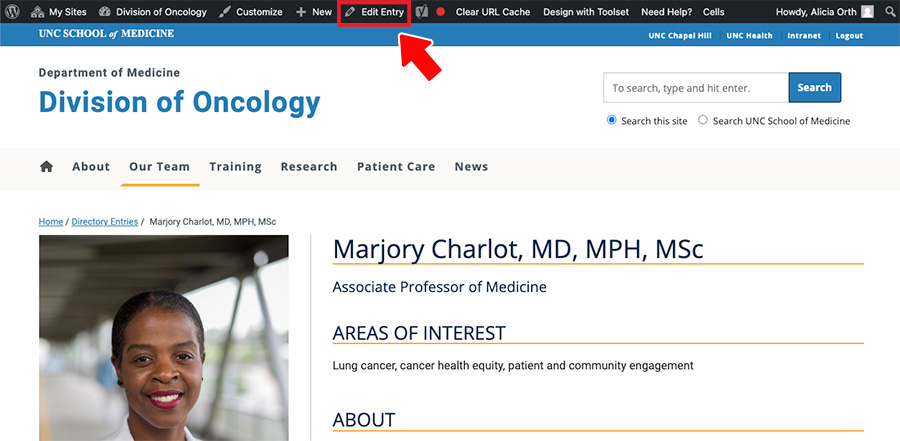Edit Existing Profiles
Where to Find Existing Profiles
Click on the SOM Directory link in the Dashboard to find a list of all existing profiles on a site.
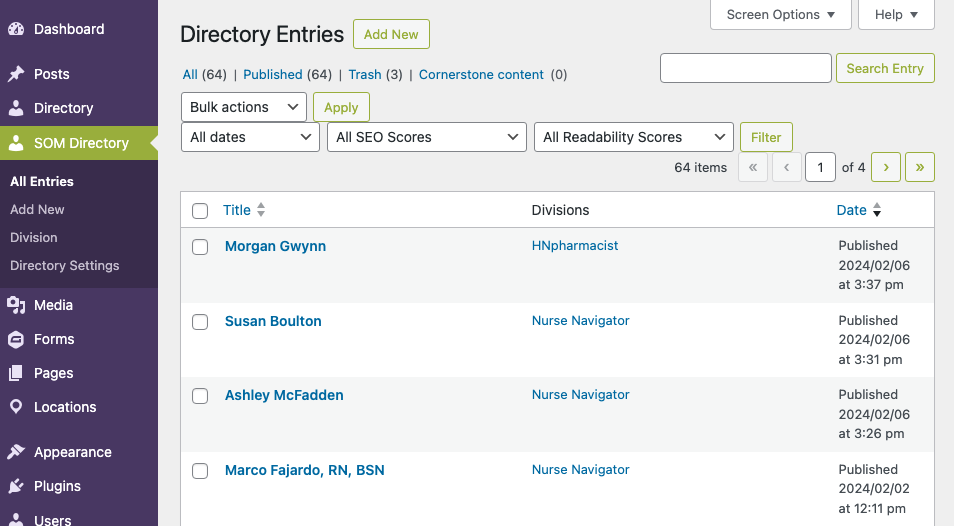
How to Edit an Existing Profile
While viewing the list of existing profiles on a site (explained above), hover your cursor over the profile you wish to edit and select the Edit link.
An alternative way to edit a profile is to navigate to that profile from the front end of your web site and click on the Edit Entry link located in the black bar across the top of the page. You must be logged in and have editing privileges to see this functionality.