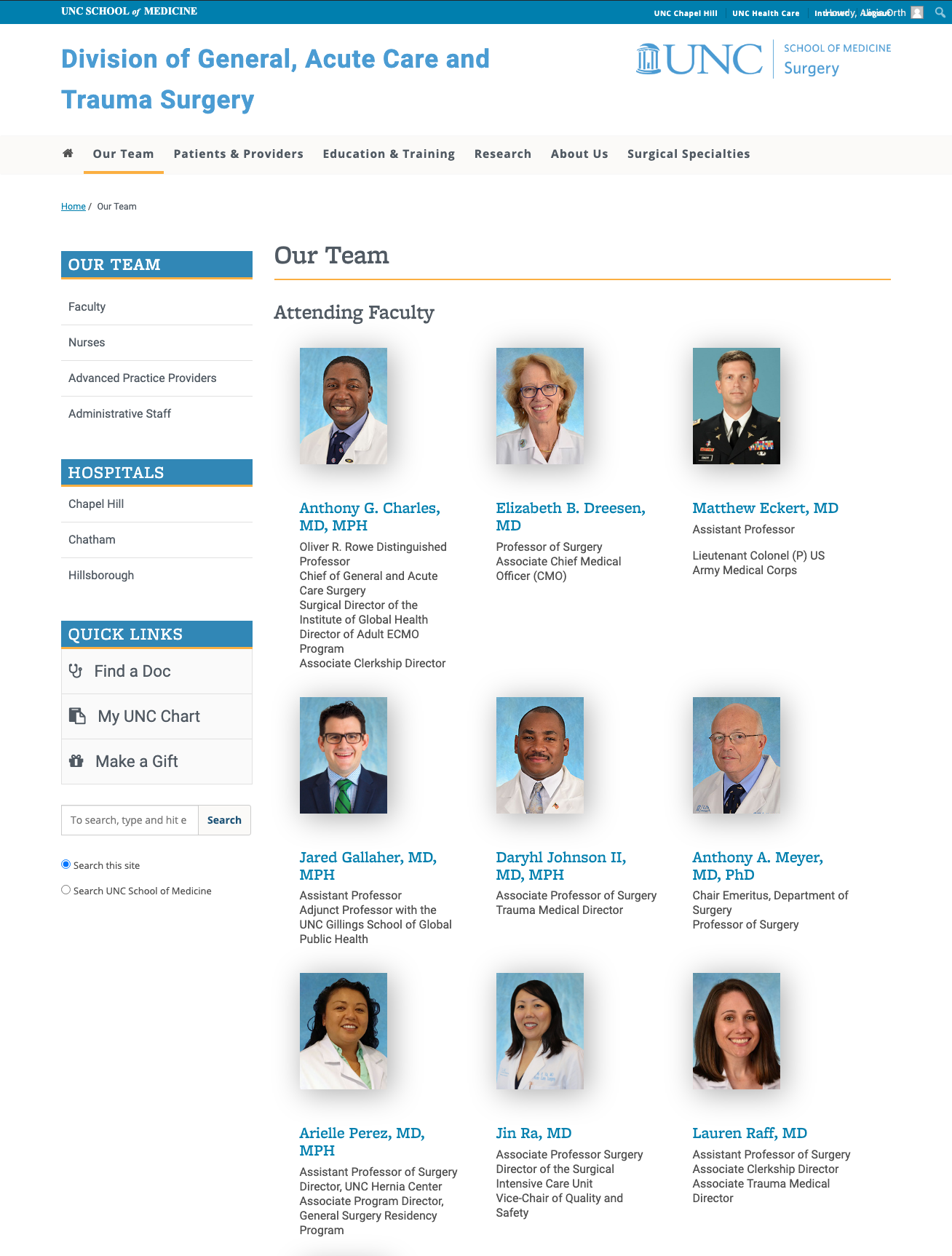Old People Directory
The School of Medicine web system has a robust directory product that allows you to create profiles of your faculty, staff, and residents and then display them in galleries on your site. The top benefits of the system include:
- Uniform look for all profile pages
- Gallery view to collect and display profiles
- Multiple gallery views: tabular view, single-column and multi-column
- Ability to limit the gallery to display a certain group of people (e.g. just your faculty, staff, residents, etc.)
- Automatically displaying everyone in alphabetical order by last name (no need to manually sort people)
- Optional override to the alphabetical sort and assign priority placement on any profile. This is often used for department chairs and center directors.
Enable the People Directory Plugin
We use the UNC People Directory plugin to create people profiles on a site. If ‘Directory‘ isn’t an option in your Dashboard then you will need to activate the plugin before you can add people profiles to your site. To activate the plugin…
- In your site’s dashboard, click on Plugins.
- Find and activate the UNC People Directory plugin.
Example Profile
The look of a profile will vary slightly depending on what content is added. Below is a screenshot of Dr. Charles’ profile from the Division of General, Acute Care and Trauma Surgery web site.
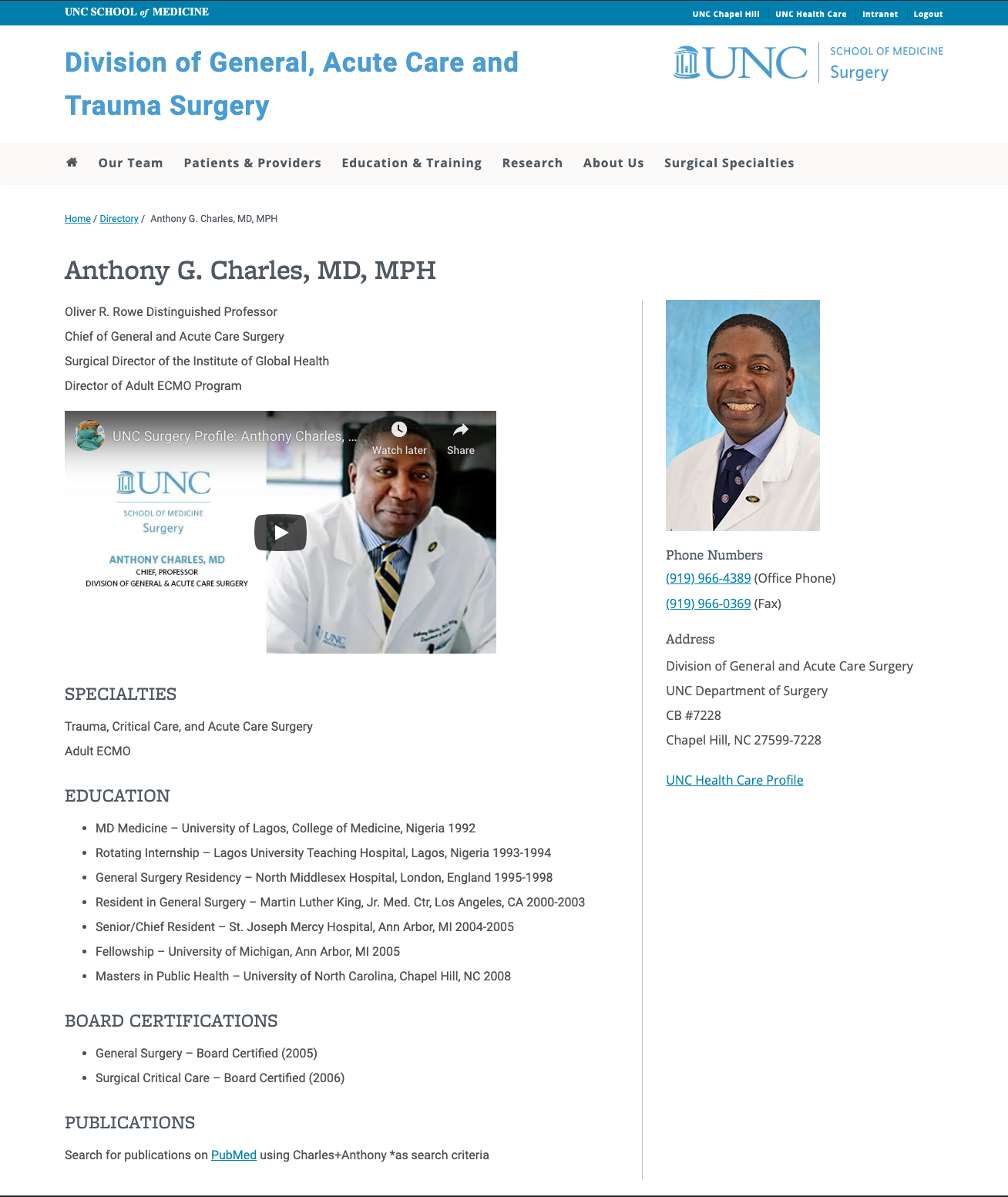
Example Gallery
Below is a screenshot of the directory on the Division of General, Acute Care and Trauma Surgery web site. They use the multi-column view for their directory gallery.