Profile Images
The Featured Image filed is where a person’s profile image needs to be uploaded. This image will automatically display in all galleries as well as a persons full profile. If no photo is uploaded, a generic Old Well image will display instead.
Feature Image Specs
Feature images should be cropped to a 3 x 4 aspect ratio. Cropping them to 600 pixels wide by 800 pixels tall format is ideal.
For consistency, try to crop all your headshots in a similar fashion, with the same amount of white space around the head and shoulders.
Attach a Photo to a Profile
- Edit a profile.
- Go to the Featured Image box on the right side of the screen and click the Set featured image link.
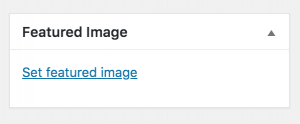
- Either select an existing image from the media library or upload a new one.
- The Featured Image will be used as the photo that displays on an individuals profile page as well as in any galleries.