New People Directory
Getting Started
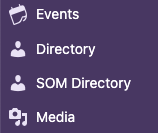 If the new directory plugin is enabled on your site, you will see “SOM Directory” as an option in the dashboard. If you don’t see it, you will need to enable the plugin.
If the new directory plugin is enabled on your site, you will see “SOM Directory” as an option in the dashboard. If you don’t see it, you will need to enable the plugin.
At this time, the old directory plugin is active network wide which means it cannot be deactivated on a per-site basis. It is simply labeled “Directory” in the dashboard. Just ignore it.
Initial Setup
Please contact the School of Medicine Web Team to request the new directory plugin set up on your website. There is more involved than just enabling the plugin.
Example Profile
The look of a profile will vary slightly depending on what content is added. Below is a screenshot of of Dr. Ethan Basch’s profile from the Department of Medicine.
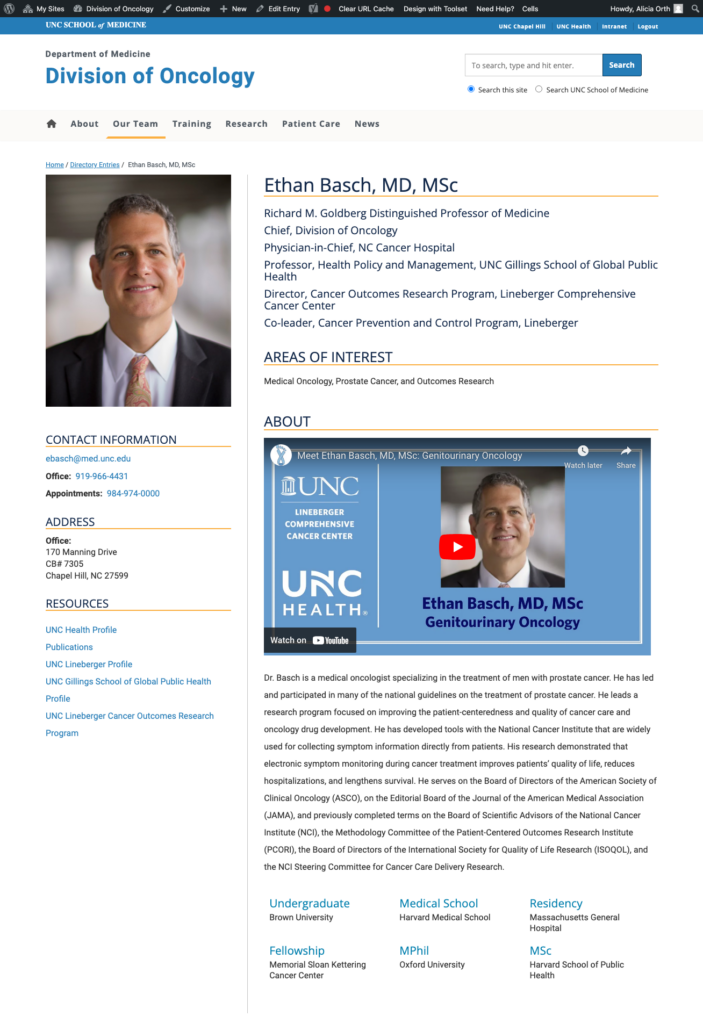
Example Gallery
Below is a screenshot of a gallery of profiles on the Department of Medicine website.
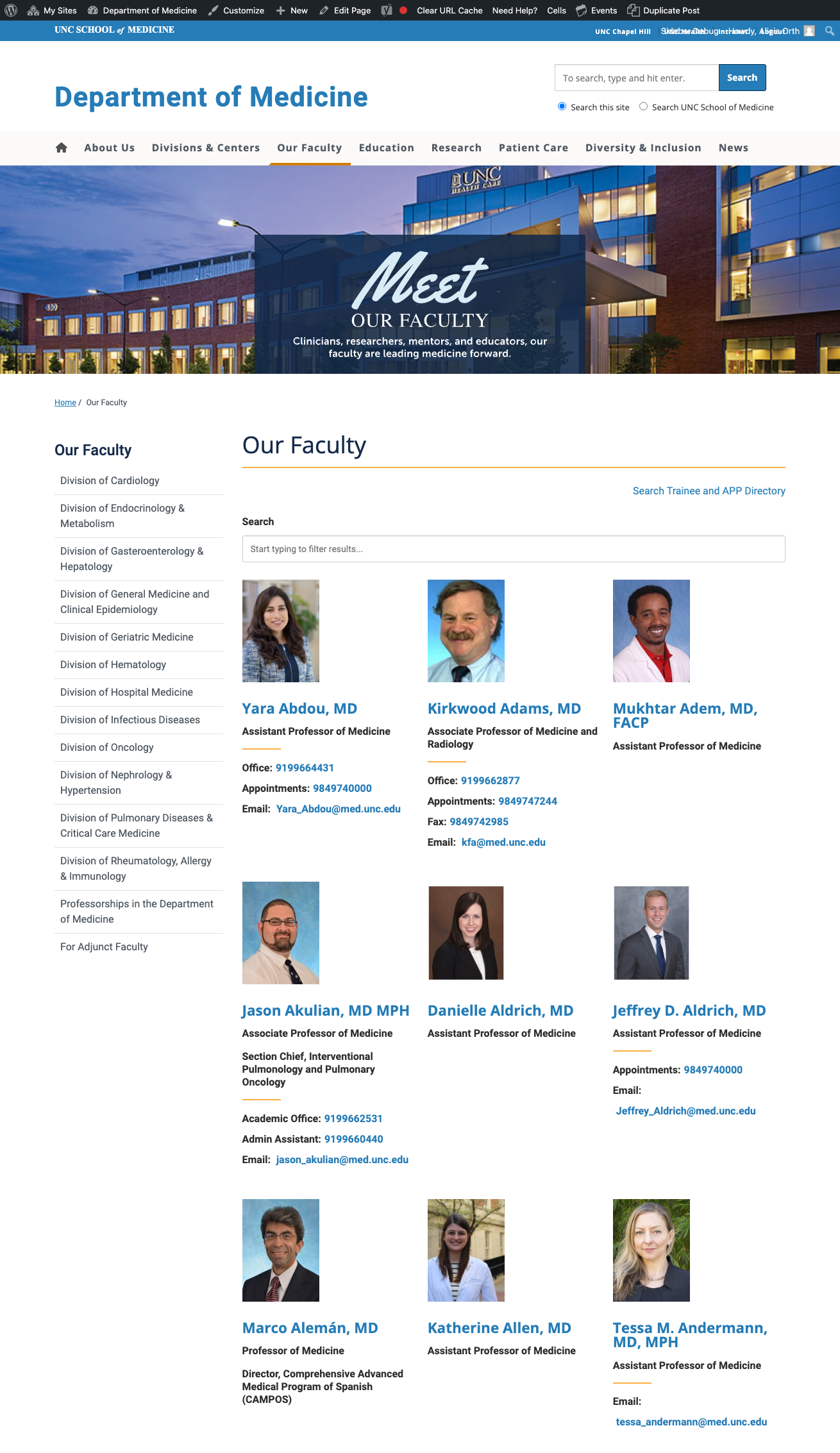
Example Websites Using The New Directory
- Department of Medicine
- Department of Obstetrics & Gynecology
- Carolina Antimicrobial Stewardship Program
- Microscopy Services Laboratory (MSL)
- Program for Precision Medicine in Health Care (PPMH)